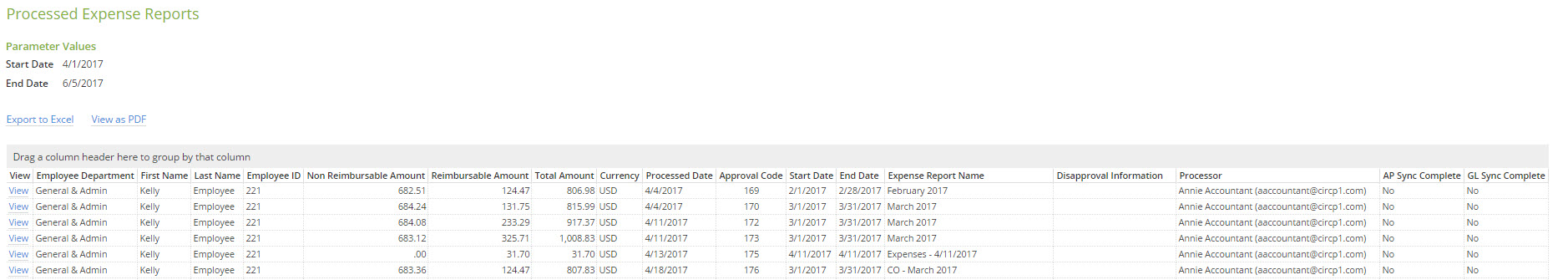The Processed Expense Reports Report will detail each report that has been processed by an Accountant.
You'll find this report in the Financial Oversight and Auditing section of Reporting.
1. Scroll to the report in Reporting:
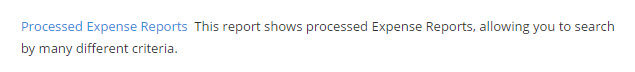
2. Use the available search parameters, and click Submit.
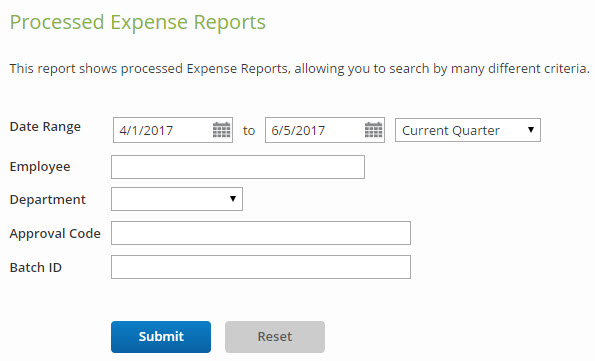
This report will show:
- Links to Reports
- Employee Information
- Reimbursable/Non-reimbursable Amounts
- Report Totals
- Currency
- Date Range/Processed Date
- Disapproval Details
- Processor Name
- AP Sync/GL Sync Status (if applicable)