Money Returns can be created to return unused funds from a Cash Advance. When a Money Return is approved and processed it will reduce the funds available in the Cash Advance Balance. This article will show you how to create a Money Return to send for approval.
1. On your account homepage, select Drafts, or create a new blank expense report.
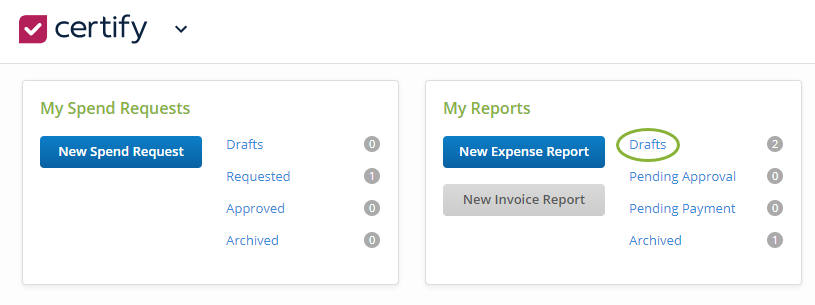
2. Scroll down to Add Expense. Select the Money Return expense category.
3. Enter the Amount of the Money Return.
4. Click Save to add the expense to the expense report.
5. Submit the expense report for approval.
After the Money Return is approved and processed by the Accountant it will reduce the funds available in the Cash Advance Balance.
Please note: You may also submit a Money Return using the mobile app using the Add Expense button and selecting the Money Return expense category. If you have documentation to include, you may also use the Add Receipt button instead.